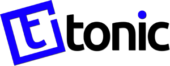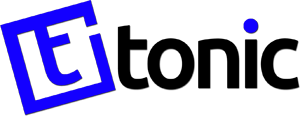As a website owner, dealing with Google penalties can be extremely frustrating, especially if your site depends on search engine traffic. The most challenging part is that you may be unaware of your site’s penalty.
Google has handed out more than nine million manual penalties in just two years. But don’t worry too much! There are ways to avoid becoming one of the many websites that Google penalizes.
In this article, we’ll break down what Google penalties are all about and show you how to get your website back on track if you ever face this situation.
What Constitutes a Penalty?
A penalty happens when your site is reviewed manually or affected by an algorithm update. It can cause your site to drop in search results or even be removed entirely. Penalties can be imposed on specific queries, web addresses, or your website. They can harm revenue for businesses reliant on their website.
What Are the Different Types of Google Penalties?
There are two primary types of penalties: Manual and algorithmic. Each category has various reasons behind a potential penalty applied to your site.
Manual Penalty
A manual penalty, also known as a manual action, happens when Google’s team dedicated to addressing spam issues identifies problems on your website, often due to violations of Google’s Webmaster Guidelines. Manual penalties can be seen on your Google Search Console’s messages.
Algorithmic Penalty
Algorithmic penalties are automatic and triggered by Google’s search algorithms for violating certain criteria. They can happen from new or refreshed algorithm updates, leading to a sudden drop in website traffic without notification through Search Console.
When it comes to the scope of impact, Google Penalties can be classified into the following:
Downranking
These penalties lead to a decline in rankings, causing a loss of website traffic for all search queries associated with the impacted pages.
Delisting
In this scenario, all your website’s URLs are completely removed from the Google index. You can confirm this by performing a site: search; if none of your URLs appear in the search results, your site has been delisted.
How Do You Know If You Have a Google Penalty?
For Manual Penalties
- Access Google Search Console and check the “manual actions” section. On a healthy website, you’ll see a notification stating that everything is in order.
- Review the messages under the bell icon in the top right corner of the Search Console interface to investigate past penalties.
- Unfortunately, if you’ve been penalized, you’ll see a red notification detailing the detected issues.
Manual penalties can occur from purchasing links, keyword stuffing, or using automated content to boost search rankings.
For Partial or Algorithmic Penalties (Which Lack Notifications)
- Regularly monitor your website’s search rankings.
How To Recover From Manual Penalties
The primary cause of manual penalties is typically linked to your backlink profile. These are the most common types:
Unnatural Links to Your Site–Impacts Links
Google may flag unnatural links pointing to your site, but you don’t need to take any action. This penalty is designed to counteract negative SEO, which may harm your search rankings due to competitors’ spammy links.
Unnatural Links to Your Site
Having unnatural links pointing to your website can result in a penalty. The impact can affect your entire site or specific pages, depending on how widespread these problematic links are. This penalty is often a result of practices like purchasing backlinks, link swapping, and using reciprocal links.
Unnatural Links From Your Site
Excessive linking, using exact-match anchor text to link to the same site, or manipulative linking methods can result in penalties from Google. This can affect your entire site or specific pages.
Steps for Recovery
- Identify the penalty’s cause. Recognize that manual penalties are often link-related, giving you more control over the situation.
- Examine whether you’re penalized due to unnatural inbound or outbound links. Focus on issues like link quality and relevance.
- If spammy or low-quality links point to your site, strive to remove them.
- Determine which specific links might be causing the penalty. Focus on linking buying, trading, or utilizing Private Blog Networks.
- Analyze the anchor text of inbound links. Be cautious of using exact match anchor text, as Google dislikes it.
- Contact the webmasters of sites with low-quality links pointing to your site. Ask them to remove or modify the links.
- If link removal efforts are unsuccessful or time-consuming, consider using Google’s Disavow Tool in the Search Console. It tells Google to disregard specific backlinks during future crawls.
- Regularly check your site’s progress and rankings to observe improvements. If necessary, follow up with Google to expedite the review process.
In addition to manual penalties related to backlinks, there are other forms of manual penalties. Given the extensive range of possibilities, we will concentrate on the most common ones for the sake of focus.
Cloaking and/or Sneaky Redirects
Cloaking involves displaying different pages to users compared to what Google sees. Sneaky redirects send users to different pages than those presented to Google. Both actions breach Google’s Webmaster Guidelines.
This penalty can manifest in two ways:
- Partial Matches: These affect specific sections of your website.
- Site-Wide Matches: These affect your entire website.
Steps for Recovery
- Access Google Search Console > Crawl > Fetch as Google. Fetch pages from the affected segments of your site.
- Compare the content on your webpage with the content fetched by Google.
- Eliminate any disparities between the two versions to ensure they match.
- Review all redirects and remove anything that directs users to unexpected destinations, conditionally redirects users (e.g., only from certain sources), and falls under the “sneaky” category.
- Once issues are fixed, submit a reconsideration request to Google.
Sneaky Mobile Directs
Redirecting mobile users to content that Google can’t detect is against their guidelines and can result in a penalty. While redirecting to the same page is okay, deceptive redirects can create a bad user experience.
Keep redirects transparent and relevant to maintain a positive website reputation.
Steps for Recovery
For Unintentional Sneaky Redirects (Potential Hacking)
- Examine the Security Issues report in your Google Search Console to identify any potential hacking-related problems.
- Check all third-party scripts and elements present on your website’s pages.
- Start by removing third-party scripts or elements that you don’t control.
- Test your website on a mobile device or emulator to verify if the redirects persist.
For Intentional Sneaky Redirects
- Modify your website to align with Google’s guidelines, eliminating the use of sneaky redirects.
- Verify that your site is compliant by checking it on a mobile device or emulator.
- After making the necessary changes, go to Google Search Console > Security & Manual Actions > Manual Actions and Request a Review.
- When submitting a reconsideration request, provide honest information about the issue’s origin and the specific actions to prevent recurrence.
- Keep an eye on your Search Console account to receive updates about the site review.
- The manual action will be lifted if your website no longer violates guidelines and adheres to proper practices.
Hidden Texts/Keyword Stuffing
Hidden text or links aim to manipulate search engines by concealing content from human visitors. Keyword stuffing, an outdated SEO technique, involves excessive keyword use that can harm a page’s ranking. This may result in partial or site-wide penalties.
Steps for Recovery
- Access Google Search Console > Crawl > Fetch as Google and fetch the pages from the affected sections of your website.
- Watch out for text that shares the same or similar color as the webpage’s background.
- Examine for hidden text using CSS styling or positioning tricks.
- Eliminate hidden text or restyle it to make it visible to human users.
- Rectify or eliminate paragraphs that consist of repeated words without proper context.
- Correct <title> tags and alt text that include repeated word strings.
- Remove any other instances of keyword stuffing across your content.
- Once you’ve resolved the issue, submit a reconsideration request to notify Google about your improvements.
Thin Content
Thin content is material that offers little to no value to users. A few low-quality pages are not a problem, but a website containing many pages lacking usefulness can negatively impact its rankings with search algorithms.
Steps for Recovery
- Detect and eliminate content that has been auto-generated or spun.
- Identify affiliate pages lacking value beyond what the manufacturer or retailer provides. Enhance these pages or consider removing them.
- Utilize Duplicate Content Detection Software to locate content replicated from other sources. Remove or substitute this content as necessary.
- Identify pages with low word counts. Add relevant content to these pages to enhance their usefulness and informativeness.
- Spot and remove any doorway pages present.
- After addressing these matters, submit a Reconsideration Request to finalize the recovery process.
How To Recover From Algorithmic Penalties

Panda
Google’s Panda enhances content quality and penalizes websites with thin or unhelpful content, fake authority, and related issues. Panda penalties affect the entire site’s rankings and traffic.
Step For Recovery
- Conduct a comprehensive site audit to ensure content quality if a Panda penalty is suspected.
Penguin
Penguin targets problematic backlink practices. It assesses factors like link quality, link acquisition speed, and a site’s backlink profile diversity. Penguin penalties impact specific pages, often with the most backlinks, leading to substantial traffic loss.
Steps for Recovery
- Similar to recovering from manual penalties, address Penguin issues by identifying and eliminating harmful links.
- Note that reconsideration requests are not applicable for Penguin penalties.
Mobile-Friendliness
Google introduced two updates to promote mobile-ready websites in mobile search results. Detection is relatively straightforward, aided by Google’s mobile-friendliness test for websites.
Steps for Recovery
- If dealing with mobile-friendliness penalties, continually test your site using Google’s mobile testing service.
- Adjust and refine your site until it meets Google’s mobile criteria for an upcoming mobile data refresh.
Dedicated SEO Agency for Small Businesses in Lake Mary, FL
Looking to avoid Google penalties and boost your online presence? Consider working with Tonic Enterprises, a trusted SEO agency in Lake Mary, FL. Our team will optimize your content to align with search engines, resulting in more targeted leads and increased website traffic.
We take a holistic approach that includes eye-catching web design and fresh content to keep your audience engaged. Additionally, we perform audits to ensure proper Google indexing and evaluate your lead generation and rankings.
Reach out for a consultation today!